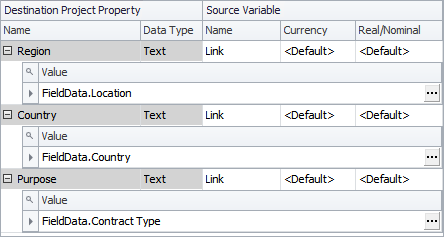Project Properties
On this tab you need to map destination
The mapping process is the same as for variables (see Variables). Property values can be loaded from
The image below shows an example of
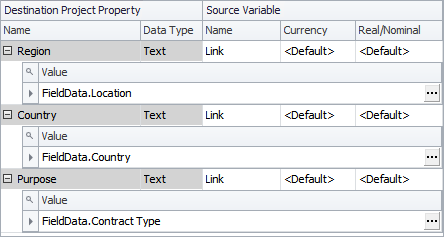
On this tab you need to map destination
The mapping process is the same as for variables (see Variables). Property values can be loaded from
The image below shows an example of